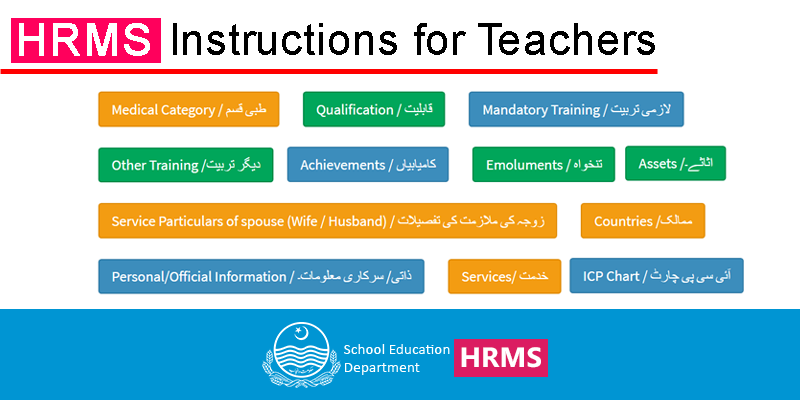Govt of Punjab Launched e-Profile for All the Teachers working in School Education Department Punjab. All Teachers are requested to Upload their Information & Data on SED Official Website: http://sedhr.punjab.gov.pk. This Online system launched for the purpose of following:
- Transfer / Posting
- Promotion
- Pension
- Annual Confidential Report (ACR)
- Leaves
All these services will be handle by this system. Last Date to Upload Information & Data is 10th August 2019.
How to Fill HRMS Form Online?
- Firstly you must have your SIS Punjab Application Username & Password.
- Then Go to the Website: http://sedhr.punjab.gov.pk
- Enter your SIS Username & Password in the Login Form.
- After Logging in Please Read the Instructions Below & Fill the Form Accordingly.
http://feeds.feedburner.com/ecarepk