▉ How to Verify Admob app-ads.txt via Blogger Website | Blogger app-ads.txt Verification for Android Apps
Hello, here is a quick guide about admob app-ads.txt verification via blogger website or the website that is hosted on blogger. Mostly people are using domain name like (niaztv.com) over a blog or simply they are using .blogspot.com for their website. So this method will be very helpful for you, you have no need to buy any domain name, hosting or anything. For Admob app-ads.txt verification via blogger website or domain you need to follow the following steps.
▉ Go to your admob dashboard after logging in your google account. Click on Apps and then on My All Apps.
▉ After doing this, Go to APP-ADS.TXT. All Information will be showed here. Your domain or website name will be here, which you have put in your developer play console account at the time of publishing your app. You can change your domain or website by visiting Google Play Console Account. The Click on HOW TO SET UP APP-ADS-TXT
▉ After Clicking on HOW TO SET UP APP-ADS.TXT you will see your app-ads.txt code for verification. Copy that code and go to your blogger website.
▉ In Blogger Dashboard, Click on Setting Then Click on Search Preferences Then Click on Monetization Then Click on Custom ads.txt Then Enable by Clicking Yes & Paste your Copied Code here and Click on Save Changes.
▉ After doing this, there is very Important Thing to Do for Admob app-ads.txt Verification. After doing this. on the same page ( Setting > Search Preferences > Errors and Redirections > Custom Redirects and Click on Edit )
▉ Here Click on New Redirect and make setting like the picture below.
Click on New Redirect
In From Blank Put: app-ads.txt
In To Blank Put: ads.txt
Tick on Permanent: The on Save and finally on Save Changes.
▉ Hurrah! You have done your admob app-ads.txt verification. Now visit in your browser https:///yourdomain.com/app-ads.txt . You’ll see your admob code. In next 24hr you’ll see in your admob account that, ⏺ app-ads.txt file found and verified.
This method is fully approved and verified method. So do it correctly and enjoy free!
http://feeds.feedburner.com/ecarepk
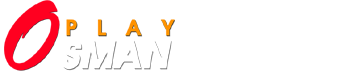



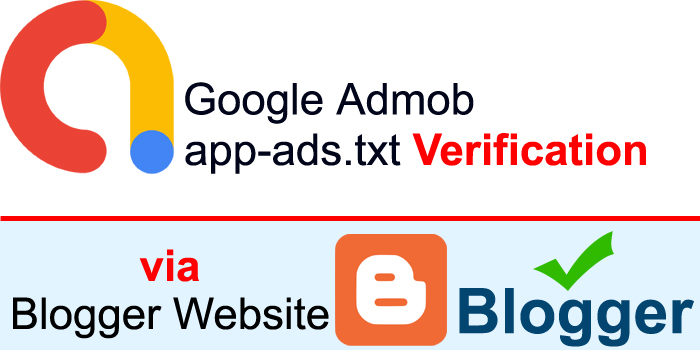
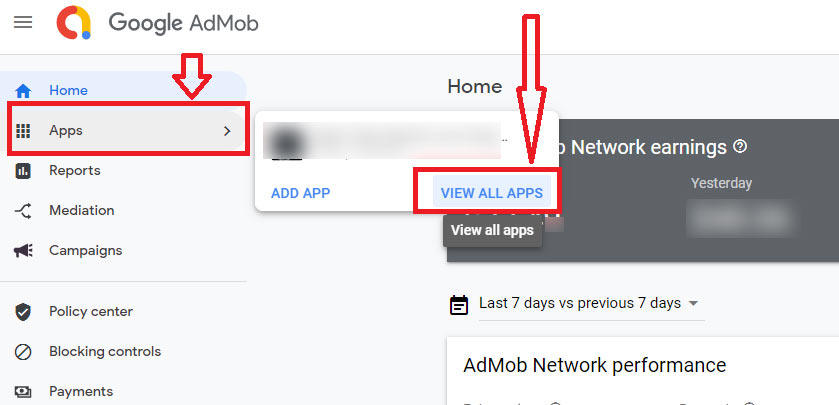
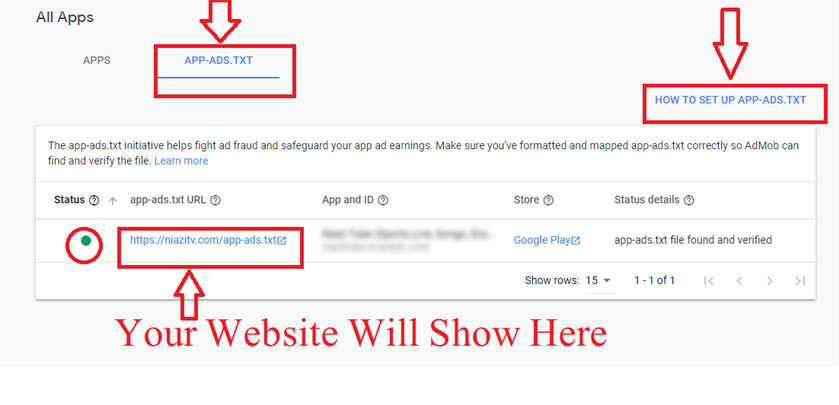
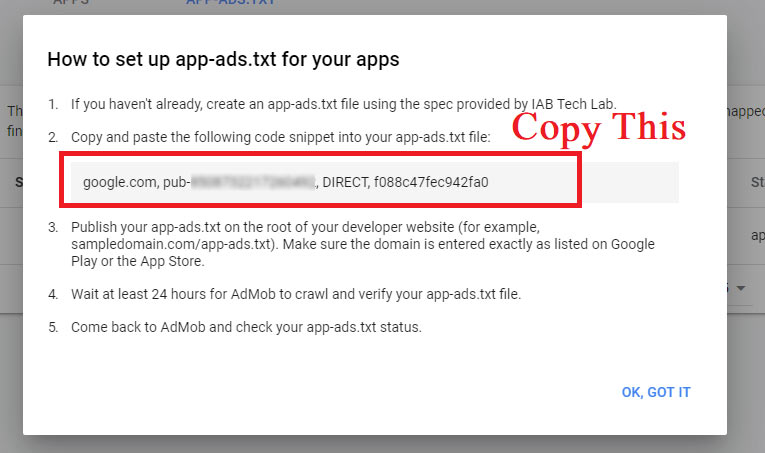
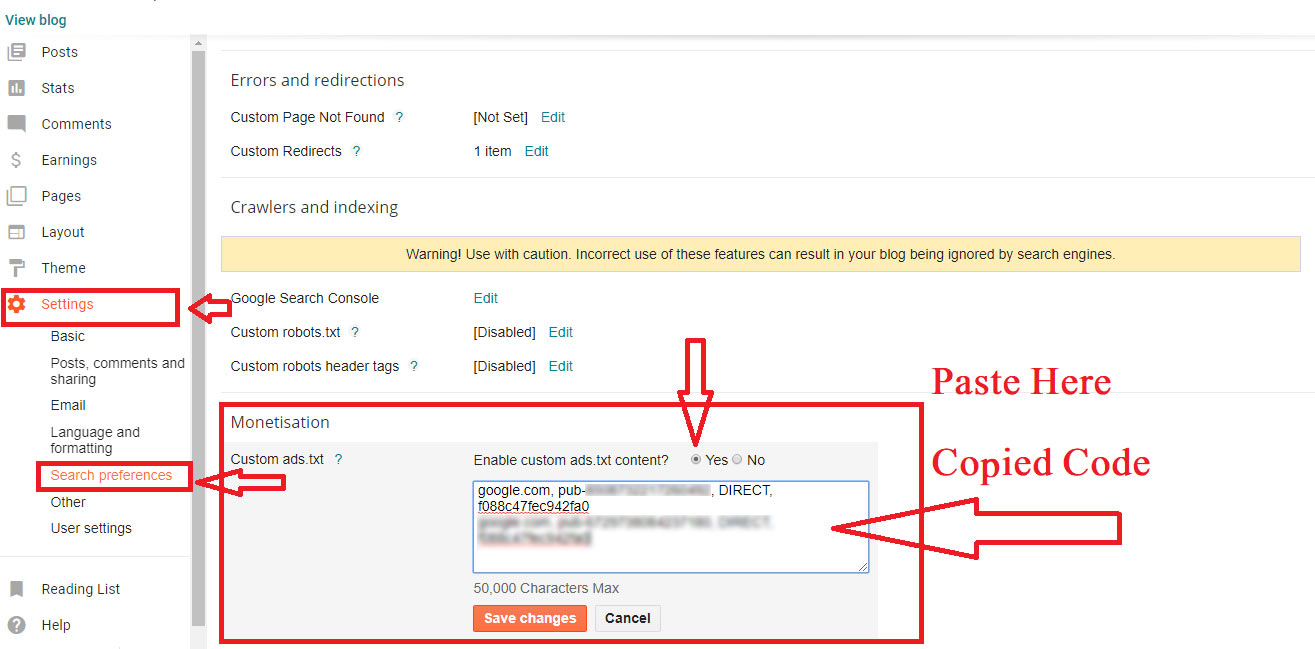
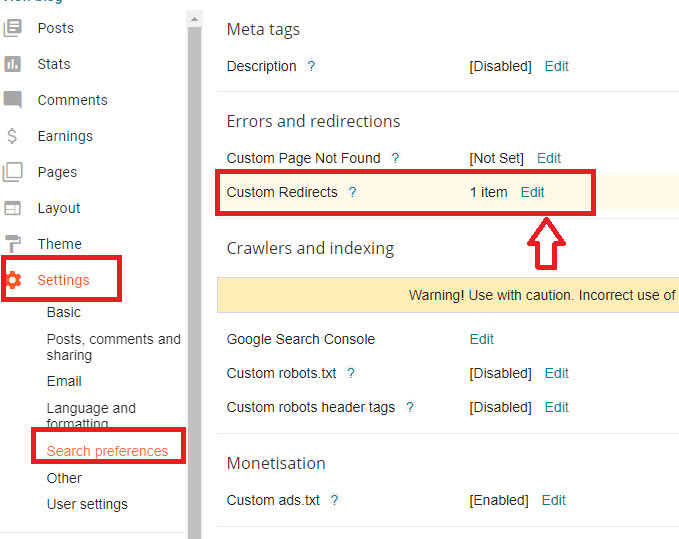
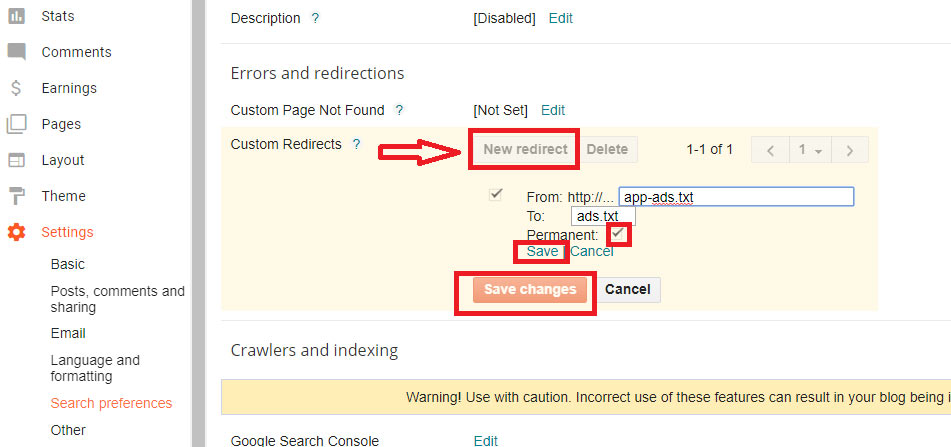

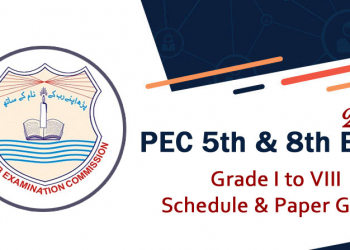



hello!! Very interesting discussion glad that I came such informative post. Keep up the good work friend. Glad to be part of your net community.
http://www.thegreatwar.net
Android