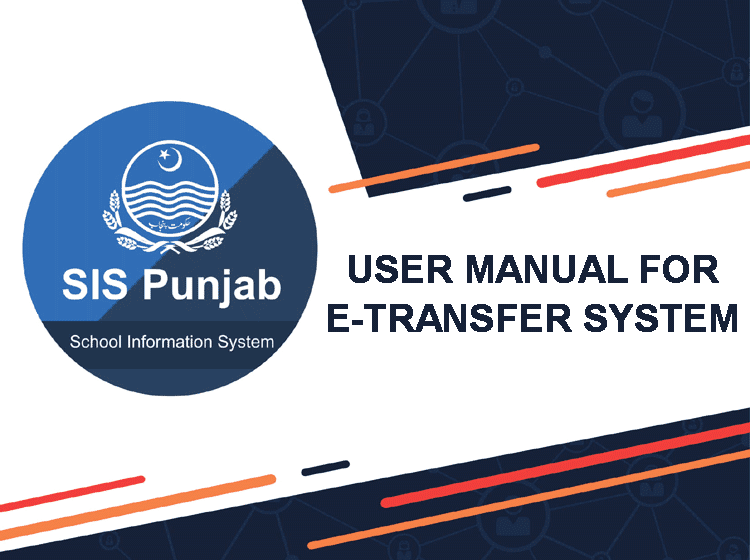▉ e-Transfer 2019 SIS Punjab Guide: How to Apply for e-Transfer, E-Transfer Policy 2019, Eligibility Criteria, Mutual Transfer, Merit Transfer
▉ Table of Contents
- Installing SIS Application
- Getting Started
- Section 1. My Profile
- Section 2: Transfer
- Task 2.1: On Merit
- Task 2.2: Mutual transfer
▉ 1. Installing SIS Application:
SIS App (Android-based application) is available free of cost on Google Play Store goo.gl/9GH7Uq
SIS App can be downloaded on any android-based device in just three easy steps:
- Go to Google Play Store
- Write “SIS Punjab” in search bar
- Click on install button to install SIS Punjab application
▉ 2. Getting Started:
Login to the SIS App via provided username and password. Usernames and passwords have been sent via SMS on teacher‘s SIS registered Mobile Phone Numbers.
SIS App is divided into four main modules 1) My Profile, 2) Transfer, 3) Documents 4) Classes and Sections. This user manual explains the functionality of “My profile” and “Transfer” modules.
▉ Section 1: My Profile:
- Before applying for transfer, teacher must view his/her profile, by clicking on ‘My Profile‘.
- If teacher‘s data need correction, teacher should contact his/her School Head to get his/her profile data corrected immediately in School SIS App.
- Once teacher clicks on the ‘Verify Data‘ button, only then he/she will be able to apply for Transfer.
* Teacher can read profile information in English.
* Teacher can read profile information in Urdu as well.
* Incomplete profile will not be verified.
▉ Section 2: Transfer:
Teachers can apply on Merit and on Mutual grounds.
▉ Task 2.1: On-Merit
Teacher can see his/her transfer applications as well as transfer applications from his/her school.
There are two options in on-merit:
A teacher can apply on open merit, if he/she has spent at least three years in his/her current school.
A teacher can select up to 5 preferences for open merit of his/her choice.
▉ Task 2.1 (b): Applying on Wedlock/Compassionate grounds
There are four options for applying in Wedlock/compassionate grounds:
- Wedlock (only for females)
- Disability (for both male and females)
- Divorced (only for females)
- Widow (only for females)
▉ Task 2.2: Mutual Transfer:
- Teachers can transfer from one school to another on mutual agreement by using mutual transfer option.
- For mutual transfer application teacher will select District, Tehsil and School of interest where teacher intends to go.
▉ Score Calculation
Distance 20 Marks
- For Tehsil Cadre 0.5 Marks/km for every km distance after 8 kms
- For District Cadre 0.25 Marks/km for every km distance after 16 km
- For Province Cadre 0.25 Marks/km for every km distance after 24 km
- Distance will be calculated automatically using online tools
- KM distance will be rounded down two decimal places.
- Score will be calculated to two decimal places.
- For cross-district transfers, no marks will be awarded.
Tenure 30 marks
Tenure is to be calculating (using ‘Date of Joining of School’ or ‘Date of Joining of Current Post’, whichever is later)
- No marks given for first 3 years.
- 3 marks per year, (with partial marks for partial year). Rounded down to two decimal digits.
Seniority 20 marks
Seniority is to be calculating (using ‘Date of Joining of in Current Post’)
- 2 marks per year, (with partial marks for partial year). Rounded down to two decimal digits.
Wedlock 15 marks
Compassionate 15 marks
Download this Complete Guide in PDF Form From Here: Download Now!
DATE FOR APPLY ONLINE: 17-MAY-2019 TO 27-MAY-2019
http://feeds.feedburner.com/ecarepk