Warning: Undefined array key 1 in /var/www/contabo/osmanplay/wp-content/themes/jnews/class/ContentTag.php on line 86
Warning: Undefined array key 1 in /var/www/contabo/osmanplay/wp-content/themes/jnews/class/ContentTag.php on line 86
Warning: Undefined array key 1 in /var/www/contabo/osmanplay/wp-content/themes/jnews/class/ContentTag.php on line 86
Warning: Undefined array key 1 in /var/www/contabo/osmanplay/wp-content/themes/jnews/class/ContentTag.php on line 86
How to Apply for C-Leave on HRMS Punjab Website Online:
School Education Department, Govt. of Punjab announced online application for C-Leave. All the Teachers and Employees of School Education Department, Punjab will get C-Leave now online via HRMS Punjab website. An employee can apply for C-Leave by following procedure.
- Go to HRMS Punjab Official website → https://sedhr.punjab.gov.pk/
- Login with Your CNIC and Password which is your SIS App Username & Password.
- Click on Leave Request from the Side Menu.
- If website is not responding after Login in to your Profile then Click on this link to directly go in to C-Leave form. →https://sedhr.punjab.gov.pk/leave/leave_list
- Now Click on Apply Leave & Fill your Leave Form.
- After Filling the form Click on Process.
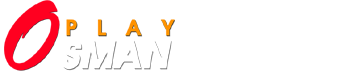






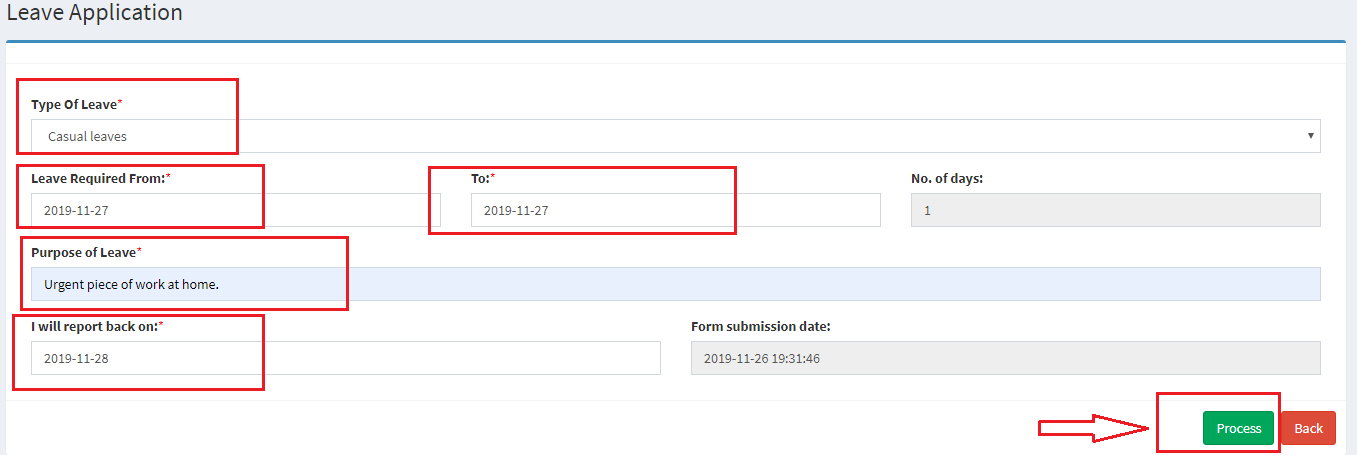


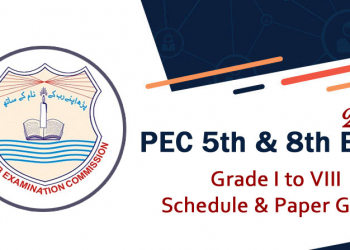



how can i get to know the approval time from my HM????
Keep checking your SIS account from SIS App.
work
Nice work very helpful
Hmmm very useful